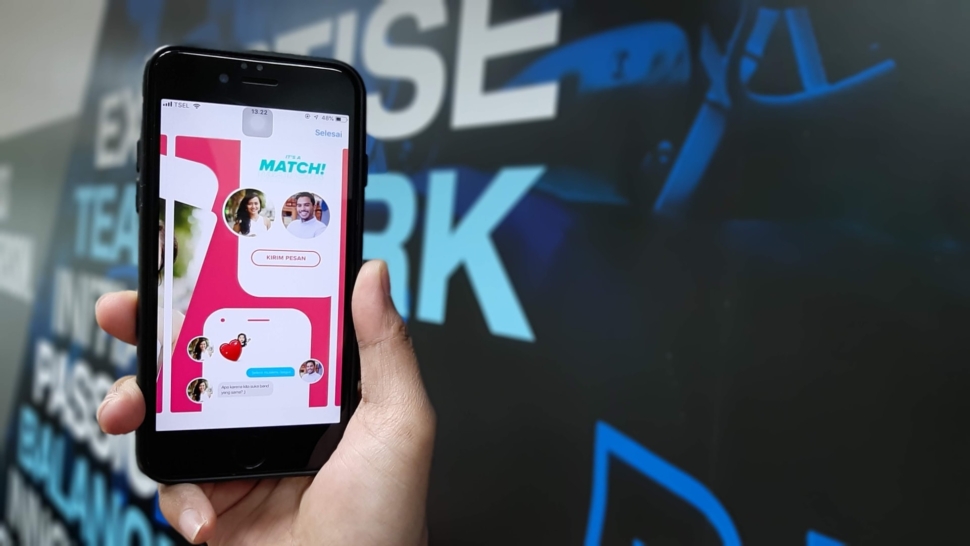Humans are very visual creatures, and there are few times when photos are as important as when you’re in the early stages of online dating. Photos can help you decide if you’re attracted to the person you’re talking to, and whether you’d like to meet up with them in person. However, Tinder does not typically allow users to send photos to each other. This might be due to people taking advantage of the dating site to send each other unsolicited and sometimes disturbing pictures. So if you’re using Tinder, you might be wondering how to send pics on Tinder so you can get to know your prospective interests better.
As a platform user, you may want to send someone an image of yourself, something about your day, or even memes. The app’s policy shouldn’t deter you. With these simple hacks, you will start sending pictures on the Tinder app without necessarily breaking the rules but working around them. Keep reading to learn how to send pics on Tinder in 2023.
Hack one: The profile method
This is one of the easiest ways to send pics on Tinder. The dating app allows users to upload several photos on their profile. To do this, follow the following simple steps:
- Open the app and go to the profile icon. If you are using a mobile phone, the icon is usually located in the top left corner of your screen.
- Tap on Edit info depicted as a pencil icon.
- Tap on the red plus (+) icon. Tapping this icon leads you to your gallery.
- Select the pic you want to send, and voila, you upload your image.
As you may have noticed already, this hack helps you to upload a photo to your profile publicly. This way, the person you want to send it to will be able to see it.
However, other people might be able to see it as well. Also, it would help if you informed the person that you are uploading it so that they will be on the lookout.
In addition, this method lacks a personal touch to some extent. It may also be inappropriate if the picture you are sending is private.
Hack two: The link method
Unlike the profile technique, this hack is more private. It also goes directly to the person you intend it to reach. As the name suggests, this involves sending an image by use of a link.
- Upload the image to any of your social media handles. You may also upload to any site on www. The point of this is to generate a clickable link that leads directly to the image.
- Copy the link generated. You can quickly get the link by taking the URL that appears at the top of your browser.
- Open Tinder, open your chat and paste your link. Pick a point within the link to separate it, so it doesn’t appear as a link. The reason for this is that the app doesn’t allow sharing of links.
- Send.
This method is more private. However, it would be best if you informed the recipient before sending it. Informing them in advance ensures they are expecting it and will not assume it is spam.
In addition, you need to inform them about the position of the space in the URL. That ensures they remove it after pasting the link to their browser. See this link to know the basics of using the app https://www.knowyourmobile.com/user-guides/how-to-use-tinder-properly-tips-for-getting-more-dates/
Hack three: Request contact information outside the platform
This is majorly not a hack, but it works. The dating app allows its users to communicate outside the platform and even meet. Therefore, if you are confident enough, you may politely request your recipient’s contact outside the platform and then send it to them. You must keep your request respectful; otherwise, you may never hear from them again. This is an easy option and much easier than trying to send pics on Tinder.
Some things to consider
When it comes to sending pictures, ensure you inform your recipient in advance. This is especially important if it is the first time.
Remember to inform them how to get them. It is also essential that you handle things as respectfully as possible. Do not send images that may make the other person uncomfortable or that are inappropriate.
Be keen on the number you send. Too many may not be suitable when you first start exchanging photos. Click here to see how you can get more matches on the app.
Conclusion
It is said that a picture is worth a thousand words. Tinder may not have a feature allowing you to express your one thousand words with a single picture yet. That doesn’t mean you can’t do it. You can do it via links, updating your album on the platform, or requesting communication from it. Either way, remember to be considerate as you do it.